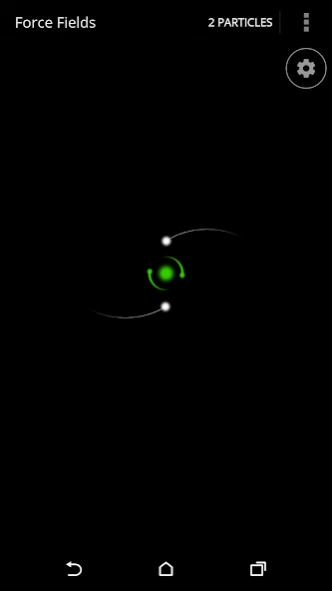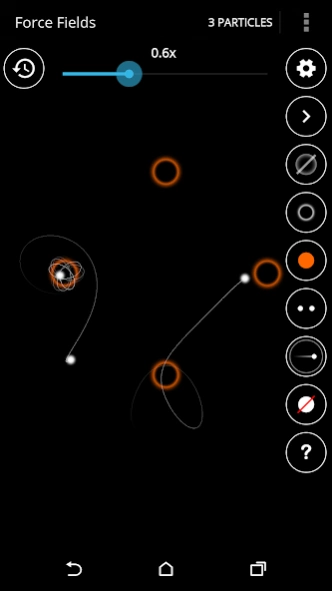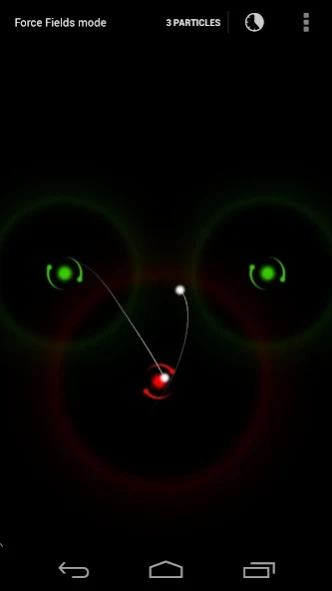Force Fields
Free Version
Publisher Description
Force Fields - An amazing physics simulation of a gravity system, right on your device!
Force Fields is a simple but addictive physics simulation of a gravity system.
There is no goal, just play around and see how the particles interact with each other and the force fields!
---
There are three different modes available:
- Force fields: touching anywhere on the screen adds a force field and from the menu option you can add up to 10 particles.
- Particles: touching around the screen generates a stream of cool sparkles;
- Rubber band: you can control a particle with a virtual rubber band tied to your finger.
On the top left corner you can find the time controls, where you can adjust the speed of the simulation giving you a better idea about what's happening.
There are tons of options: you can enable gravity and control the particles with the accelerometer sensors of your device, set a custom background image, configure colors and shape of the force fields, the particles and the trails they left... and much much more!
---
The Force Fields Live Wallpaper version is available for FREE for Android 2.1 devices or higher!
---
About Force Fields
Force Fields is a free app for Android published in the Arcade list of apps, part of Games & Entertainment.
The company that develops Force Fields is Paolo Zuliani. The latest version released by its developer is 1.0. This app was rated by 8 users of our site and has an average rating of 4.6.
To install Force Fields on your Android device, just click the green Continue To App button above to start the installation process. The app is listed on our website since 2018-10-27 and was downloaded 196 times. We have already checked if the download link is safe, however for your own protection we recommend that you scan the downloaded app with your antivirus. Your antivirus may detect the Force Fields as malware as malware if the download link to com.forcefields is broken.
How to install Force Fields on your Android device:
- Click on the Continue To App button on our website. This will redirect you to Google Play.
- Once the Force Fields is shown in the Google Play listing of your Android device, you can start its download and installation. Tap on the Install button located below the search bar and to the right of the app icon.
- A pop-up window with the permissions required by Force Fields will be shown. Click on Accept to continue the process.
- Force Fields will be downloaded onto your device, displaying a progress. Once the download completes, the installation will start and you'll get a notification after the installation is finished.